Disc Jockeys influence on SDR
The User Interface of computers sucks when it comes to Radio Controlling. In January 2010 I got so annoyed by being forced to control the radio with keyboard and mouse that I finally decided to look for something else. Now, almost one year later I’m happy that I can present you with an interesting alternative. The interface costs less than 100 USD, is commercially available, and improves the overall SDR experience significantly.
The idea
While strolling through the shelves of the local consumer electronics retailer, I noticed some kids producing horrible noises by scratching on a digital turntable. When they left after a few minutes I went over to have a look by myself on this device. The device of the suspect turned out to be a Disc Jockey Console which delivers an extensive set of functionality for ambitious DJs. Where Disc Jockeys used Vinyl a few decades ago, they have been replaced by MP3s, Digital Signal Processors, and powerful PCs. However one thing has not changed – the User Interface.
Even if the turntables, the knobs, and the buttons on such a console are directly converted into digital signals, the tactile feel is almost the same as on a record player from the seventies. For the DJ’s profession, the keyboard and mouse are inadmissible. Why change things proved systems that have been optimized over several decades just because the application is transferred from the analog into the digital domain?
Exactly this question also applies to Software Defined Radio. I already discussed the importance of the User Interface in another blog post – therefore I’ll come back now to the DJ Console 😉.
When I had the DJ Console in my fingers I realized that such a device would satisfy most needs for controlling a radio. It comes with two big turn wheels, more than twenty buttons, and almost ten knobs.

With this thought, the idea of a new SDR User Interface was born.
The result
So, I just needed to connect the DJ Console to my PC and somehow use it to control an SDR software. Sounds easy, doesn’t it? Unfortunately, it was not that easy. Now looking back on this project, it took me more than 100 hours, a couple of failures, and a few drawbacks. I’ll share my experiences in another blog post. Now I’ll focus more on the result.
From the beginning it was very clear, that I do not want to develop my own SDR Software but instead, making maximum reuse of existing building blocks, namely the RF and Signal processing building blocks. Since I couldn’t find an SDR framework or software with proper Interfaces I had to look for an SDR software to modify and adapt to my needs.
I selected Flexradios PowerSDR as the Signal Processing building block because the source code is published under the GPL license and the software itself made a stable impression. My good old Softrock clone added the RF part. The main focus of my work was the integration of the DJ Console into PowerSDR. While I had not only to add but also modify the PowerSDR source code, I’m quite happy with the result. Now let’s have a detailed look at it!

Within PowerSDR I can now select in “Setup” a new Tab called “UI Controller”. Here a connected Hercules DJ Console can be selected and individually configured.
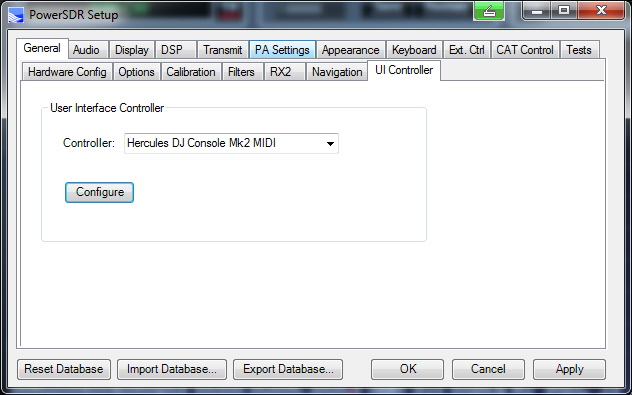
The sweetness of software is its configurability. I wrote a configuration mask that allows everyone to map the software’s function to a specific knob, button, or wheel according to the operators’ individual preferences.
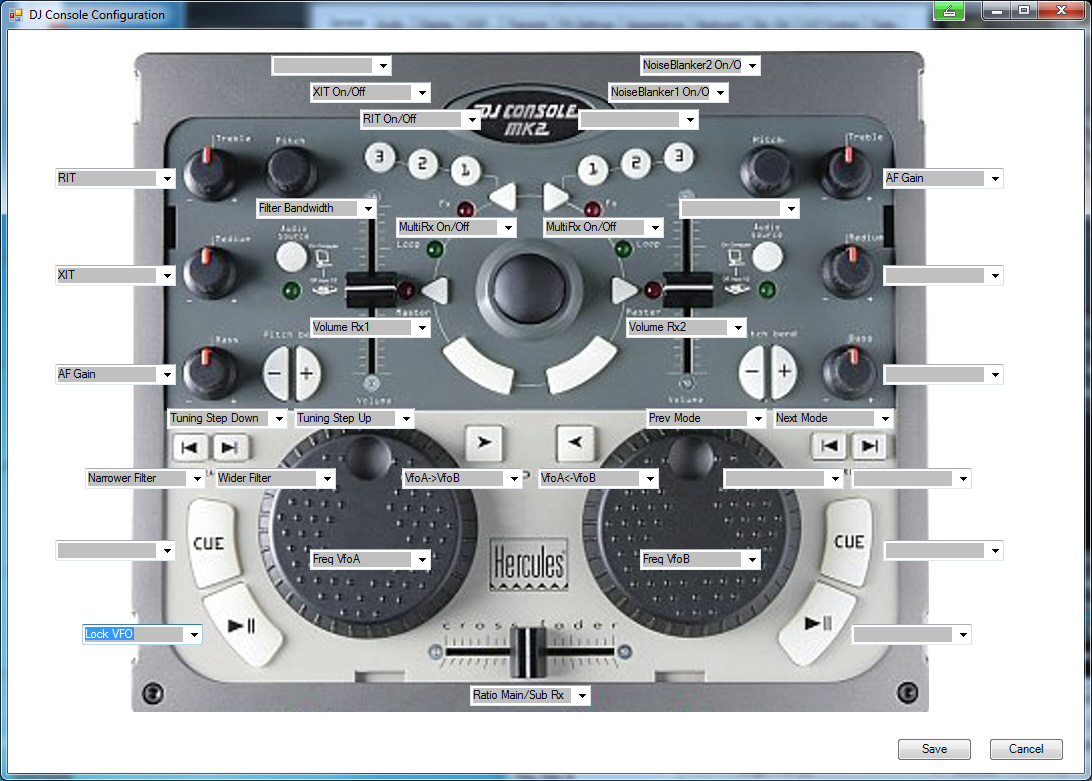
The available functions have been divided into three groups:
- Buttons (On-Off)
- Turning Knobs (Value range 0…100)
- Turning Wheels (increment/decrement)
Currently, the buttons of a Hercules DJ Console can be mapped to the following functions:
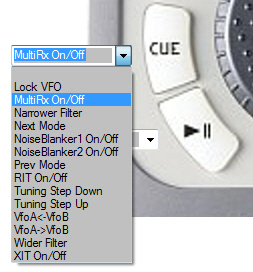
- Lock VFO
- MultiRx On/Off
- Narrower Filter
- Wider Filter
- Next Mode
- Previous Mode
- Noise blanker 1 On/Off
- Noise blanker 2 On/Off
- RIT On/Off
- XIT On/Off
- Increase Tuning Steps
- Decrease Tuning Steps
- VFOA to VFOB
- VFOB to VFOA
Regarding the turning knobs, the following mapping is currently supported:
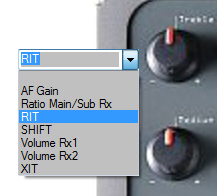
- AF Gain (Overall Audio Volume)
- Ratio MainRx/SubRx
- RIT
- XIT
- Volume Rx1
- Volume Rx2
An finally the turning wheels can be used as

- Frequency Control VfoA
- Frequency Control VfoB
- Controlling Filter Bandwidth
The following video will give you an overview of how this works in practice:
Ensure that you watch this video in 720px Full HD! The sound is turned on after the first minute!
So, what’s next?
I would currently label the status of my add-on to PowerSDR “prototype”. Even if it works quite well for me, it has not been released to the public yet. My further effort on this will depend on the feedback from you.
Over the last month, I was talking and complaining a lot about the bad User Interfaces for Software Defined Radios. This DJ Console integration is intended to prove that it is possible to have a decent UI for little money. Please recognize the importance of the User Interface building block. It is as important as the RF and Signal Processing building block. Please spread the word!

If you like this project, please leave me a comment with your thoughts!
[update 13/12/2010]
I received a couple of comments that this particular Hercules DJ Console MK2 is not sold anymore. This is true. However, you might still find it for reasonable prices on eBay from time to time. On the other hand, Hercules has brought out a couple of new models.